Deleting Companies
You can delete one company entry at a time from the Company Manager.
To delete a company from the list:
- Click the Tools menu; then, select Company Manager.
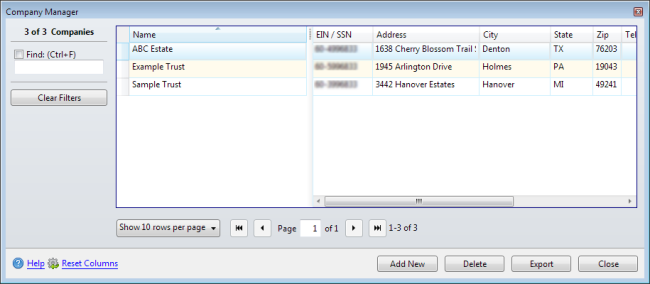
Company Manager
- Highlight the company you want to delete.
- Click Delete.
See Also: